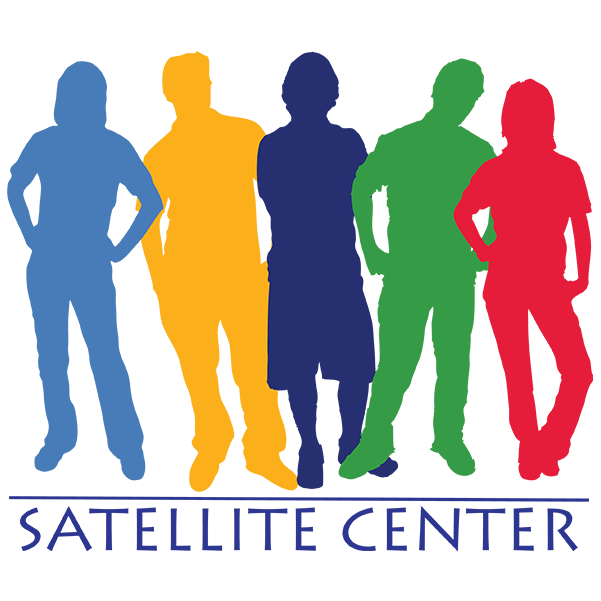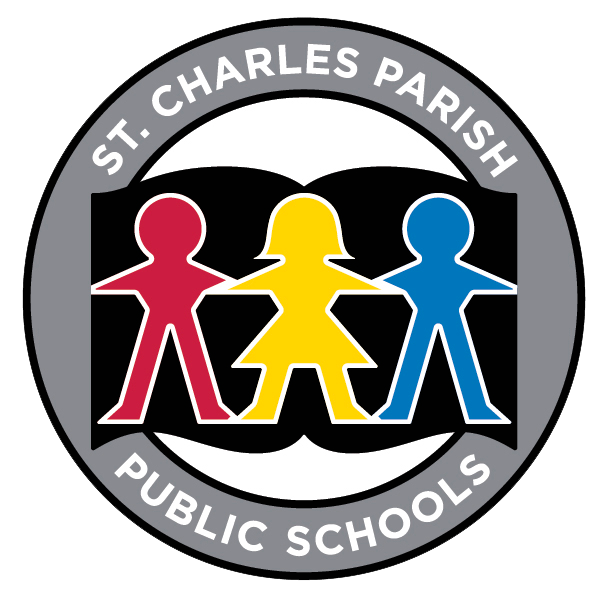Quarter 1 Project
February 2, 2019
Before working on any videos we had to decide upon a concentration that we wanted to specifically focus on based on our interest. For this quarter I worked on a short film. My film was for the distracted driving contest that Toyota hosted. I knew that I wanted to do a short film involving stop motion. While I was at it I figured I could make a video for the contest. I brainstormed ideas and decided I would have a misnomer type of video. It would start with a kid playing in his front yard. Due to that the video seemed to be about the kid, but the unexpected happens. There is a guy driving down the road, but texting a friend about a party. The child accidentally kicks his ball too far and it goes into the road. Because the driver is distracted he doesn’t realize the kid runs into the road and accidentally hits him.
After deciding on this project I had to first create a schedule that I would follow for the following weeks to complete the video. It consists of building and completing the set, doing the “filming,” then editing it together. I had planned to be finished with the construction of the set in about a week, but it wound up taking longer than I had expected. It took me about two weeks to finish building it. Due to the extent of time it took I was worried that I would not be able to finish the video by the deadline. Surprisingly I still managed to complete it. Looking at my video it is not exactly what I had envisioned, but it came out fairly close to what I wanted. The video transitions are to quick, but that was due to the fact that I had not much to work with. Along with that I feel it did not look as professional as I wanted it to be. For my first true stop motion film I feel that it came out fairly decent though. There are a few things I will change for future projects like this, but for now I am content with what I have created.
As a result of doing this concentration I have learned how to add a text message graphic. Watching the video without it I realized it was hard to tell that the character was on his phone texting so I had the text messages pop up on the screen. It shows that they were having a conversation about a party and how the guy, Jim, was driving while he was texting. I had not known how to do that, but figured out how. I downloaded the template for it from Digital Juice then changed the words in Adobe After Effects to say what I wanted it to say. From there I saved it to downloads and imported it into adobe premiere. I put it on the sequence and bam I knew how to do it. I enjoyed doing this video so yes I would choose this concentration again.